This is the third post about building a linux system from source files.
If you have rebooted your host after completing the steps described in the second post, first, mount the new system partition.
Our new system is on sdb disk.
1 2 3 | |
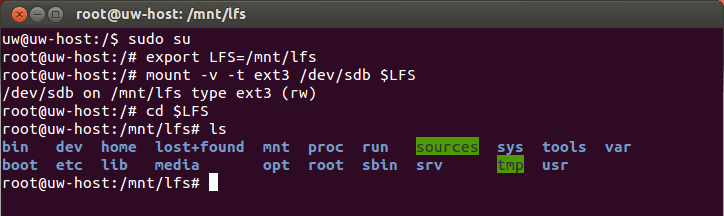
Mounting and Populating Device (Virtual) Filesystem
1
| |
Mounting Virtual Kernel Filesystems
1 2 3 | |
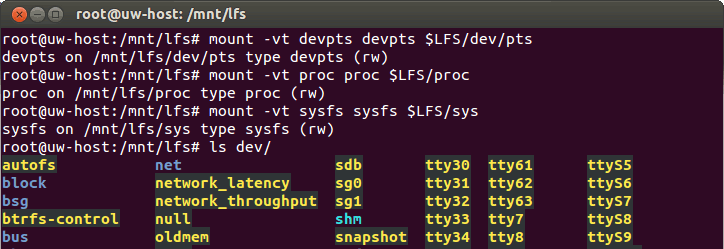
Chroot to New System and Compile the Kernel
1 2 3 4 | |
‘Make MrProper’ ensures that the kernel tree is absolutely clean. The kernel team recommends that this command be issued prior to each kernel compilation. Do not rely on the source tree being clean after un-tarring.
Now run ‘make LANG=en_US LC_ALL= menuconfig’ after ‘make mrproper’.
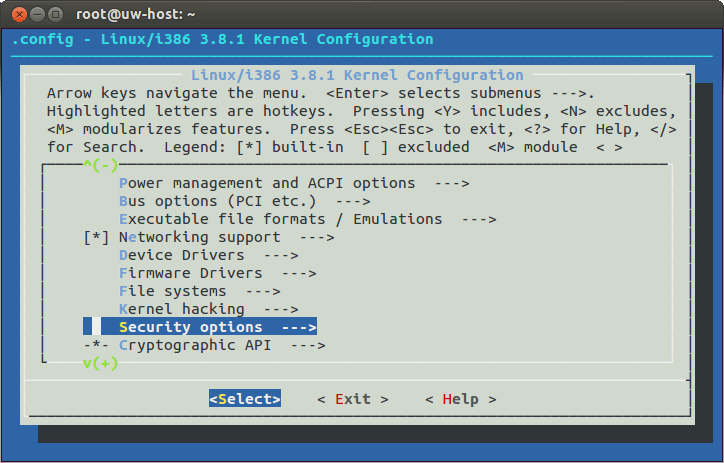
Install the Fresh Linux Kernel in the Boot Directory
Finally run the following command to install the Linux Kernel in the Boot directory.
1 2 | |
Now configure the Grub Bootloader and boot into the New Linux System.