Vim is the editor I use for my day to day text editing tasks.
Powerline Mode Indicator
Vim Powerline plugin can show the ‘mode information’ on the powerline.
Normal Mode
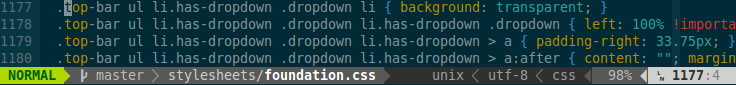
Insert Mode

Visual Line Mode

Visual Block Mode

Powerline Git Branch Indicator
The above screens show we are working on the ‘Master’ branch. Let’s create and new branch called ‘Upeksha’ and checkout it.
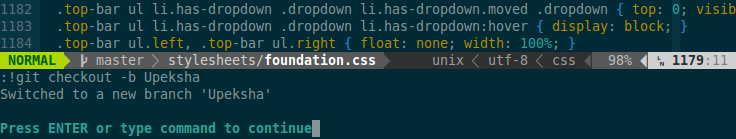
Now the Git Branch Indicator shows the ‘Upeksha’ branch.

How to install Powerline
1 – First, Install the Powerline plugin.
1 2 | |
2 – Next, install the Powerline fonts.
1 2 3 | |
3 – Finally, configure your Vim instance.
1 2 3 4 5 6 7 8 | |